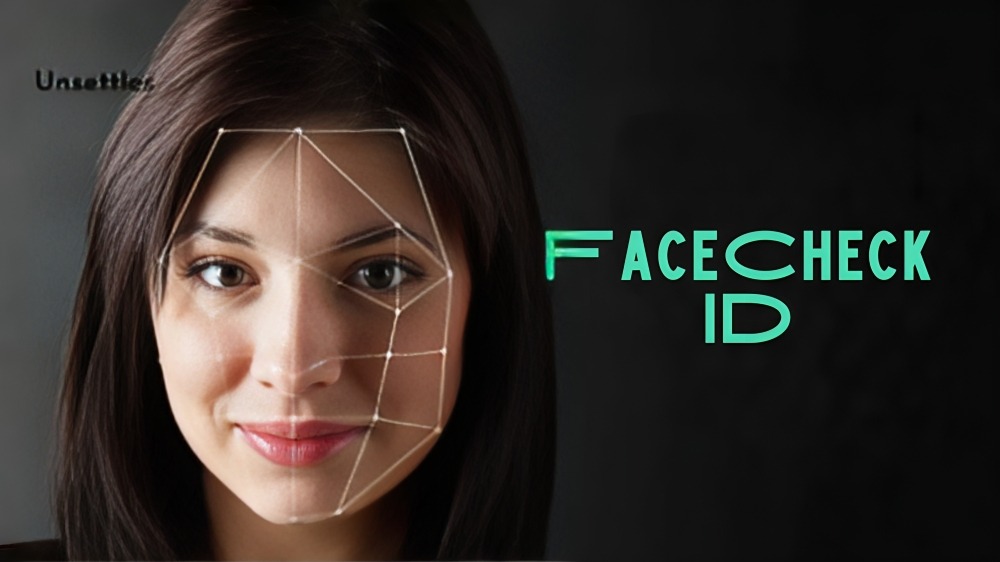The article provides an in-depth overview of FaceCheck ID, an AI-powered facial image search tool. It covers essential aspects such as the legitimacy, safety, and pricing of FaceCheck ID, while also offering insights into how the tool works and recommending some popular alternatives.
Imagine having a tool that can reveal details about someone simply by uploading their photo. It might sound unbelievable, but FaceCheck ID is exactly that kind of tool. Using advanced facial recognition technology, it helps you gather information about a person based on their image.
With its artificial intelligence and machine learning algorithms, FaceCheck ID efficiently matches the uploaded photo with images in its database. If you’re interested in a FaceCheck ID review and curious about alternative options, keep reading.
What is FaceCheck ID?
FaceCheck ID is an innovative AI tool designed to provide safe and accurate facial recognition. It allows users to identify individuals through their photos, making it useful in sectors like finance, security, and online services. By streamlining processes and reducing paperwork, FaceCheck ID has become a reliable tool for many users globally.
Is FaceCheck ID Legit?
It’s common to be cautious when using tools like FaceCheck ID, but rest assured, it is completely legal as long as you use it for legitimate purposes. In today’s digital world, knowing someone’s background can be crucial in many situations, and FaceCheck ID offers a quick way to gather this information. That said, it’s important to respect the tool’s intended use and not abuse its functionalities.
Is FaceCheck ID Safe?
While FaceCheck ID is legal and safe, users must take responsibility for using it ethically. The tool utilizes your smartphone’s camera to identify individuals, but using it for inappropriate purposes—such as stalking or infringing on someone’s privacy—is not only unethical but also illegal. It’s crucial to use FaceCheck ID responsibly and with care.
How to Use FaceCheck ID
You don’t need technical expertise to use FaceCheck ID. Follow these simple steps to get started:
- Choose the photo you want to use, ensuring it’s in high resolution.
- Visit the official FaceCheck ID website: https://facecheck.id/.
- On the homepage, click ‘Browse’ and upload the chosen image.
- Accept the Terms of Use, complete the Captcha, and click ‘Search Internet By Face’.
- Wait a few minutes for the results, which you can then use as needed.
Is FaceCheck ID Free?
FaceCheck ID offers both free and paid plans. The free version has limitations on the number of searches (up to 10 per day), while the paid versions come with more features and increased search capabilities.
Here’s a breakdown of the paid plans:
| Plan Name | Price | Credits | Validity |
| Just a Peek | $6 (crypto) | 36 | 2 days |
| Rookie Sleuth | $19 (crypto) | 150 | 14 days |
| Private Eye | $47 (crypto) | 400 | 2 months |
| Deep Investigator | $197 (crypto) | 2000 | 6 months |
Why Consider FaceCheck ID Alternatives?
While FaceCheck ID is a powerful tool, the free version has limited offerings, prompting some users to look for alternatives. Here are some of the best options:
1. TinEye
TinEye is a popular alternative to FaceCheck ID, offering reverse image search with facial recognition capabilities. It uses AI and machine learning to compare uploaded images with those in its extensive database.
Pros:
- Wide image database
- Easy to use
- Search filters for more accurate results
Cons:
- No option to upload multiple images at once
- Limited features in the free version
2. PimEyes
PimEyes is another facial recognition tool similar to Google’s reverse face search. It scans millions of websites for images of the uploaded face, without delving too deeply into personal information.
Pros:
- Efficient image recognition
- Alerts users when their image appears online
- Wide search index
Cons:
- Some users may misuse it for privacy violations
- Accuracy is not always guaranteed
- Deep search features can be expensive
3. Social Catfish
Social Catfish specializes in helping users find people through their name, email, or address, along with facial recognition searches. It can search for profiles on social media and find similar images, helping users protect their identity online.
Pros:
- Intuitive interface
- Quick image searches
- Large database
Cons:
- No free trial
- Can be costly for some users
- Available in limited regions
Conclusion
There are plenty of online tools offering facial recognition searches, and most are legal and safe as long as they are used responsibly. Misusing these tools can lead to serious consequences, both legally and ethically. We hope this review of FaceCheck ID, along with the alternatives we’ve discussed, helps you find the right tool for your needs.